Screenshot
Step 2. Click anywhere inside the code area and search - using CTRL + F keys - for this piece of code:
<data:post.body/>Note: you might find it more than 3 times, stop to the 2nd one (or 3rd one in case it wont show up after applying the code from step 3)
Step 3. Just above it, paste this code:
<p><iframe allowTransparency='true' expr:src='"http://www.facebook.com/plugins/like.php?href=" + data:post.url + "&layout=button_count&show_faces=false&width=100& action=like&font=arial&colorscheme=light"' frameborder='0' scrolling='no' style='border:none; overflow:hidden; width:100px; height:20px;'/></p>
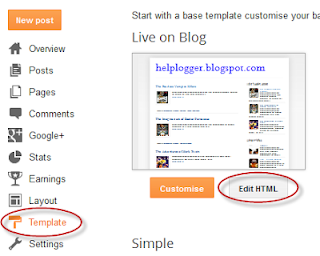
No comments:
Post a Comment